12 SEO Steps: Step-by-Step Guide for Local SEO Optimization
Wondering how to do SEO for your website step by step? This comprehensive guide will walk you through SEO search engine optimization step by step, focusing on local SEO. By following these simple SEO optimization steps, you’ll understand how SEO works step by step and improve your business’s online visibility.
From creating a Google Business Profile to mastering mobile optimization, this step-by-step SEO guide will help you enhance your local rankings and attract more customers. Let’s dive into the essential SEO steps for your business. To increse the wordpress ranking .

Table of Contents
- Conduct Local Keyword Research
- Create and Verify Your Google Business Profile
- Optimize Your Website for Local SEO
- Add Location-Specific Web Pages
- Build Local Citations
- Claim and Clean Up Duplicate Google Profiles
- Optimize Meta Tags with Local Keywords
- Generate Positive Reviews
- Use Local Schema Markup
- Ensure Consistency of NAP Information
- Optimize Your Site for Mobile Devices
- Track Your Local SEO Progress
1. Conduct Local Keyword Research
To start with local SEO, you need to find out what terms people in your area are searching for. These are called local keywords. Instead of using general terms like “flower shop,” add your location to make it more specific, like “flower shop in Boston.”
- Use tools like Google Keyword Planner or KWFinder to find popular local search terms.
- Add these keywords naturally into your website content.
2. Create and Verify Your Google Business Profile
Your Google Business Profile (formerly Google My Business) is one of the most important tools for local SEO. It shows your business on Google Maps and in local search results.
- Sign up for a profile if you haven’t already, and verify it by entering the code Google sends you.
- Fill in all your details—business name, address, phone number (NAP), hours, and website.
- Update your profile regularly with photos, services, and promotions.
3. Optimize Your Website for Local SEO
Make sure your website is optimized for local searches. Here’s how:
- Add your business name, address, and phone number (NAP) on your homepage, footer, and contact page.
- If you have multiple locations, create a separate page for each.
- Use local keywords in your page titles, meta descriptions, and content.
4. Add Location-Specific Web Pages
If you serve multiple cities or regions, create a separate page for each location.
- Example: If you own a bakery in New York and Brooklyn, have pages like “New York Bakery” and “Brooklyn Bakery.”
- Include your city names and neighborhoods in the URL and page titles.
5. Build Local Citations
A citation is any online mention of your business’s NAP information. Consistent citations help search engines trust your business.
- Submit your business to local directories like Yelp, Yellow Pages, and Chamber of Commerce.
- Make sure your NAP is consistent across all listings.
6. Claim and Clean Up Duplicate Google Profiles
If you have duplicate Google Business Profiles, it can confuse search engines and customers.
- Use tools like Moz Local to check for duplicate profiles.
- Contact Google to remove them and keep just one verified listing.
7. Optimize Meta Tags with Local Keywords
Your meta tags (title tags and meta descriptions) help search engines understand what your page is about.
- Include local keywords in your meta tags to boost local visibility.
- Keep them clear and engaging to improve click-through rates.
8. Generate Positive Reviews
Good reviews make your business stand out and boost your local SEO ranking.
- Encourage happy customers to leave positive reviews on your Google Business Profile, Yelp, or other review sites.
- Respond to both positive and negative reviews to show customers you care.
9. Use Local Schema Markup
Schema markup is code that helps search engines better understand your business.
- Use local schema to include details like your business name, address, phone number, and reviews.
- This can also help you appear in rich snippets, increasing your visibility.
10. Ensure Consistency of NAP Information
Make sure your Name, Address, and Phone number (NAP) is the same on your website, Google Business Profile, and all online directories.
- Use tools like Moz Local to check for any discrepancies.
- Clean up old or incorrect information to avoid confusing search engines.
11. Optimize Your Site for Mobile Devices
Most local searches are done on mobile devices. If your website isn’t mobile-friendly, you could lose customers.
- Ensure your site is responsive, loads quickly, and offers a smooth mobile experience.
- Use Google’s Mobile-Friendly Test tool to check if your website passes.
12. Track Your Local SEO Progress
Once you’ve implemented these steps, it’s important to track your progress to see what’s working.
- Use Google Analytics and Google Search Console to monitor your traffic, rankings, and conversions.
- Adjust your strategy based on the data to keep improving.

Final Thoughts: Start Small and Stay Consistent
Improving your local SEO doesn’t happen overnight, but by following these 12 steps, you’ll gradually see results. Remember to stay consistent—updating your Google Business Profile, collecting reviews, and tracking your progress will pay off in the long run. With a little effort, you can rise in local search rankings and attract more customers to your business.
Need help with your Local SEO strategy? Contact us for a free consultation today!
Contact Us:
-
Email: support@mycodelive.com
-
Visit: https://mycodelive.com/

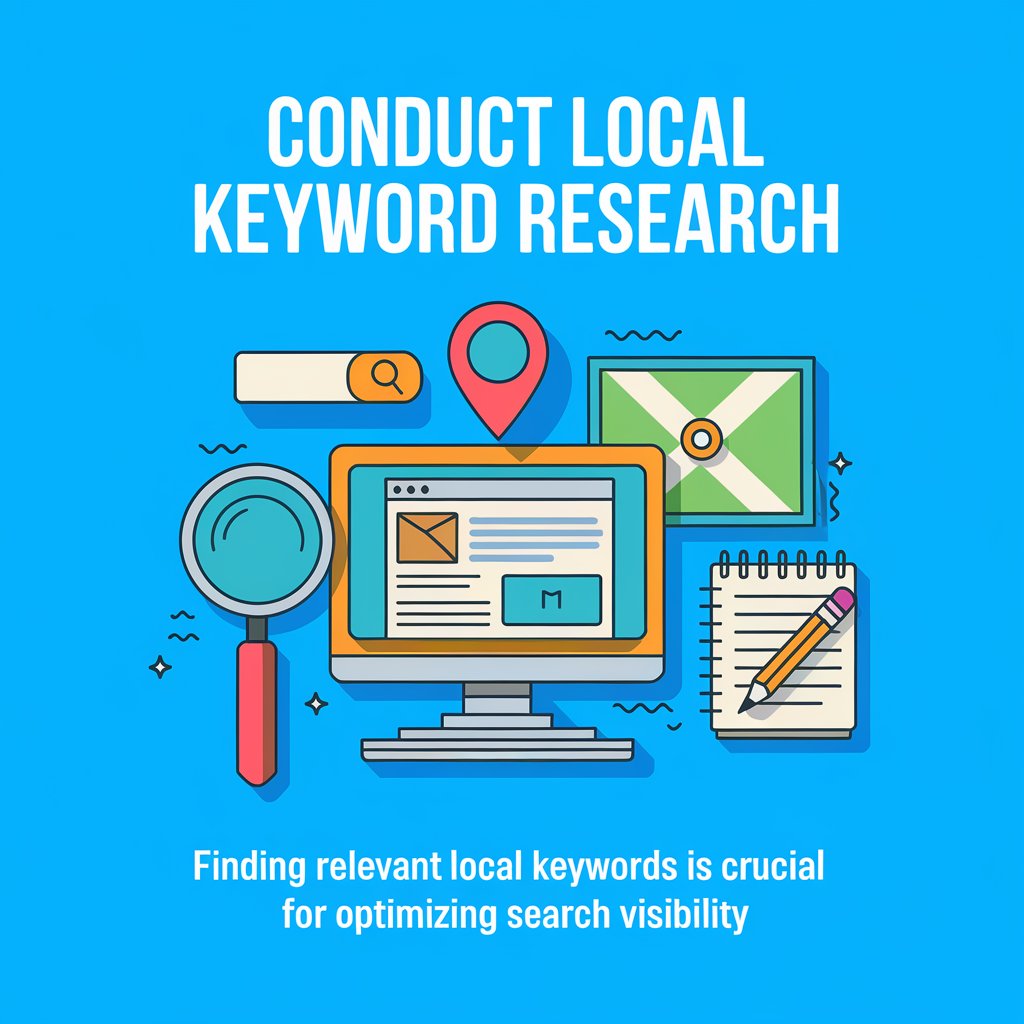
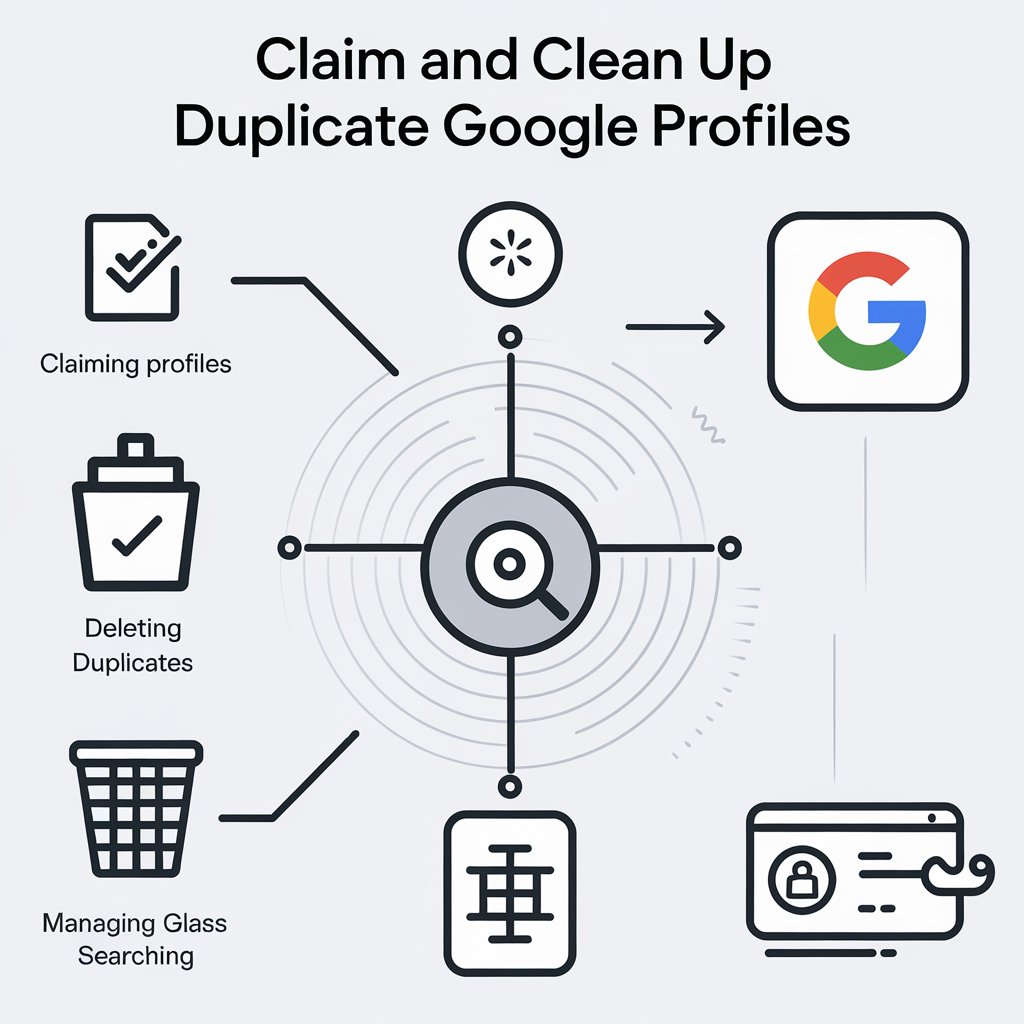
thanks for sharing this best content.