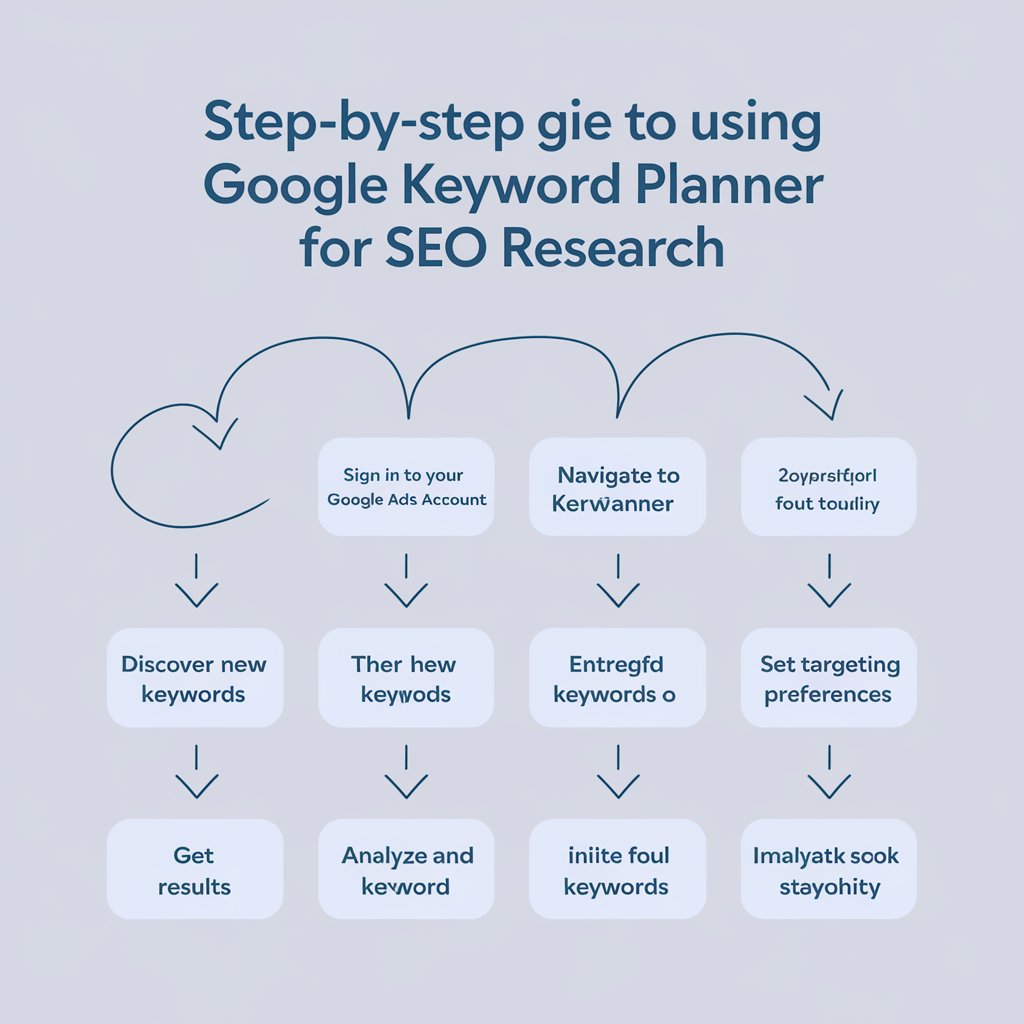Step-by-Step Guide to Google Keyword Planner for SEO
Google Keyword Planner is a must-have tool for any effective SEO strategy. In this SEO guide, we will walk you through the steps of using this powerful tool to perform keyword analysis, discover new keyword opportunities, and improve your website’s SEO rankings. With this step-by-step SEO approach, you’ll be able to optimize your content and reach your target audience more effectively.
Key Features of Google Keyword Planner:
- Audience Insights: It provides essential data on the keywords your target audience is using, allowing you to align your content and ads with their search behavior.
- Keyword Discovery: It helps you identify new keyword opportunities and optimize your website with phrases that attract more relevant traffic.
- Competitive Analysis: The tool highlights competition levels for each keyword, guiding you toward terms that offer the best chances of ranking.
Step-by-Step Guide to Using Google Keyword Planner for SEO Research
Here’s a quick guide on how to get started with Google Keyword Planner:
1. Sign in to Your Google Ads Account
If you don’t have an account, you can create one for free. The tool is part of the Google Ads platform, but it can be used without running ads.
2. Navigate to Keyword Planner
- Once you’re logged into your account, click on the Tools & Settings tab in the top right corner.
- Under the “Planning” section, select Keyword Planner.
3. Discover New Keywords
- Choose the Discover New Keywords option.
- You can enter a keyword or phrase related to your business, or input the URL of a landing page you want to optimize.
4. Enter Target Keywords or Phrases
- Input the specific keywords or phrases you want to target.
- Alternatively, you can enter a competitor’s URL to get suggestions for keywords relevant to their content.
5. Set Targeting Preferences
- Narrow your research by setting language, country, and search network preferences to get data specific to your target market.
6. Get Results
- Click Get Results to see a list of keyword ideas related to your input.
- You’ll also see important metrics like average monthly searches and competition level for each keyword.
7. Analyze and Filter Keywords
- Use filters to refine your keyword results. You can filter based on criteria such as keyword competition, search volume, and bid estimates.
- Identify high-volume, low-competition keywords that are relevant to your website.
8. Implement Keywords Strategically
- Use the selected keywords to optimize your website’s content, meta tags, and ad campaigns.
- Remember, avoid keyword stuffing—ensure that your keyword integration feels natural and provides value to the user.
Conclusion
Google Keyword Planner is an invaluable tool for conducting SEO research. It allows you to identify relevant keywords and phrases that can help improve your website’s search rankings and drive more organic traffic. By following the steps outlined above, you can gain critical insights into what your audience is searching for and use that information to build an effective SEO strategy.
Leveraging the data from Google Keyword Planner can significantly enhance your content marketing and SEO efforts, allowing you to better optimize your website and outperform your competition.
Contact Us:
-
Email: support@mycodelive.com
-
Visit: https://mycodelive.com/